 People all over the U.S. are cutting the cord and turning to streaming. It’s easy to understand why: instead of paying a couple of hundred dollars for hundreds of channels that you don’t watch, you can access just the programming you want for less than $100. On top of this, instead of passively watching TV, which is known for declining verbal memory in older adults, streaming is more brain-stimulating since users need to actively choose what to watch next. Seniors shouldn’t be left behind on this trend, and even though it might be a little more challenging to set up than cable TV, the process is fairly simple. So, even less tech-savvy older adults can cut the cord and take full advantage of streaming.
People all over the U.S. are cutting the cord and turning to streaming. It’s easy to understand why: instead of paying a couple of hundred dollars for hundreds of channels that you don’t watch, you can access just the programming you want for less than $100. On top of this, instead of passively watching TV, which is known for declining verbal memory in older adults, streaming is more brain-stimulating since users need to actively choose what to watch next. Seniors shouldn’t be left behind on this trend, and even though it might be a little more challenging to set up than cable TV, the process is fairly simple. So, even less tech-savvy older adults can cut the cord and take full advantage of streaming.
Best Streaming Services for Seniors
Like other age groups, the best streaming service for a senior depends on what they like to watch. Fortunately, considering the countless options available, there’s a perfect streaming service for everyone.
Sling TV
 Sling TV is the ideal choice for anyone looking for a streaming service similar to paid TV. There are two $30 monthly packages on offer: Blue and Orange. For $45 a month, you can combine both plans and get 51 channels in total, with the option of adding paid extras. Seniors can also stream Sling at zero cost, as the company offers a free subscription with over 5,000 movies and TV shows to choose from.
Sling TV is the ideal choice for anyone looking for a streaming service similar to paid TV. There are two $30 monthly packages on offer: Blue and Orange. For $45 a month, you can combine both plans and get 51 channels in total, with the option of adding paid extras. Seniors can also stream Sling at zero cost, as the company offers a free subscription with over 5,000 movies and TV shows to choose from.
Hulu
 For those who don’t care much about live TV but still want to keep up with their favorite channels, Hulu is a great option, as it provides shows from popular networks like CNN, ABC, Fox, and more. The service is also quite affordable, with prices starting at $5.99 per month, and you can stream Hulu on all types of devices, including Roku, computers, and smart TVs.
For those who don’t care much about live TV but still want to keep up with their favorite channels, Hulu is a great option, as it provides shows from popular networks like CNN, ABC, Fox, and more. The service is also quite affordable, with prices starting at $5.99 per month, and you can stream Hulu on all types of devices, including Roku, computers, and smart TVs.
Network Apps
If you really want to cut your TV bill, then you can go to your favorite network’s website. Now, more channels are giving away their programming for free online, enabling you to keep up with your favorite shows without paying a dime. Obviously, these are ad-supported, but that’s something prevalent on cable TV as well. ABC and CBS are just a few examples of networks that offer this type of service.
Best Streaming Devices for Seniors
To experience streaming services, you’ll need a streaming device. This can be something as simple as a computer or a smartphone, but it’s better to get a piece of equipment that works directly with the senior’s TV.
Smart TV
 Many streaming services offer apps that can be installed on the most popular smart TVs. If the senior already has one, then it’s more affordable to just go with it and set it up on the TV itself. To do this, you’ll have to search for the application on the app menu and install it. Afterward, you need to log in with the senior’s credentials and make sure to check the ‘remember me’ box so that the senior only needs to turn the TV on to watch their favorite shows.
Many streaming services offer apps that can be installed on the most popular smart TVs. If the senior already has one, then it’s more affordable to just go with it and set it up on the TV itself. To do this, you’ll have to search for the application on the app menu and install it. Afterward, you need to log in with the senior’s credentials and make sure to check the ‘remember me’ box so that the senior only needs to turn the TV on to watch their favorite shows.
Roku
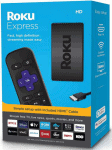 Roku is probably the most popular streaming device, as it allows you to manage all your streaming services effortlessly. Since it’s designed specifically for streaming, users can even sign up for new services within the device’s dashboard. You can get Roku by either getting a Roku TV (with prices starting as low as $130) or getting the more affordable Roku streaming stick that connects to any TV via HDMI.
Roku is probably the most popular streaming device, as it allows you to manage all your streaming services effortlessly. Since it’s designed specifically for streaming, users can even sign up for new services within the device’s dashboard. You can get Roku by either getting a Roku TV (with prices starting as low as $130) or getting the more affordable Roku streaming stick that connects to any TV via HDMI.
Amazon Fire Stick
 The Amazon Fire Stick works the same way as the Roku streaming stick, you just need to plug it into a TV via HDMI and it will start streaming the senior’s favorite shows right away. This device can do more than streaming, though. You can install countless Android apps, play games, stream music, and then some. Probably the most useful feature for seniors is the Alexa integration, which utilizes voice commands.
The Amazon Fire Stick works the same way as the Roku streaming stick, you just need to plug it into a TV via HDMI and it will start streaming the senior’s favorite shows right away. This device can do more than streaming, though. You can install countless Android apps, play games, stream music, and then some. Probably the most useful feature for seniors is the Alexa integration, which utilizes voice commands.
What Is a VPN and Why Should Seniors Use It?
Anyone who uses the internet for something as simple as a Google Search should consider using a VPN. Virtual Private Networks are a helpful service that protects its users from hackers and government surveillance by implementing end-to-end encryption to your connection. In other words, it’s like your internet connection is inside a tunnel that nobody can enter. More than that, by allowing you to connect to servers from around the world, VPNs can trick streaming services into thinking you’re accessing it from other places. This means that you can access streaming content that isn’t available where you live, as well as watch free content from other states.

Obviously, this can be a challenging thing for the elderly to grasp. So, we recommend having a loved one to help set up the service. Most VPNs provide the option to launch with the device’s startup, so the family member can configure everything beforehand and be reassured that the senior’s internet activity will always be secure. Not only that, but if the senior uses various devices, you can also set up the VPN on the router itself, which protects all the pieces of equipment connected to it automatically.
Best Medical Alert Systems of 2024
| Rank | Company | Info | Visit |
1 |
Editor's Choice 2024 |
|
|
2 |
|
||
| 3 |
|
Get the Best Deals on Medical Alert Systems
Let our experts keep you up to date on the latest trends, news and deals on medical alert systems.

Share Your Comment